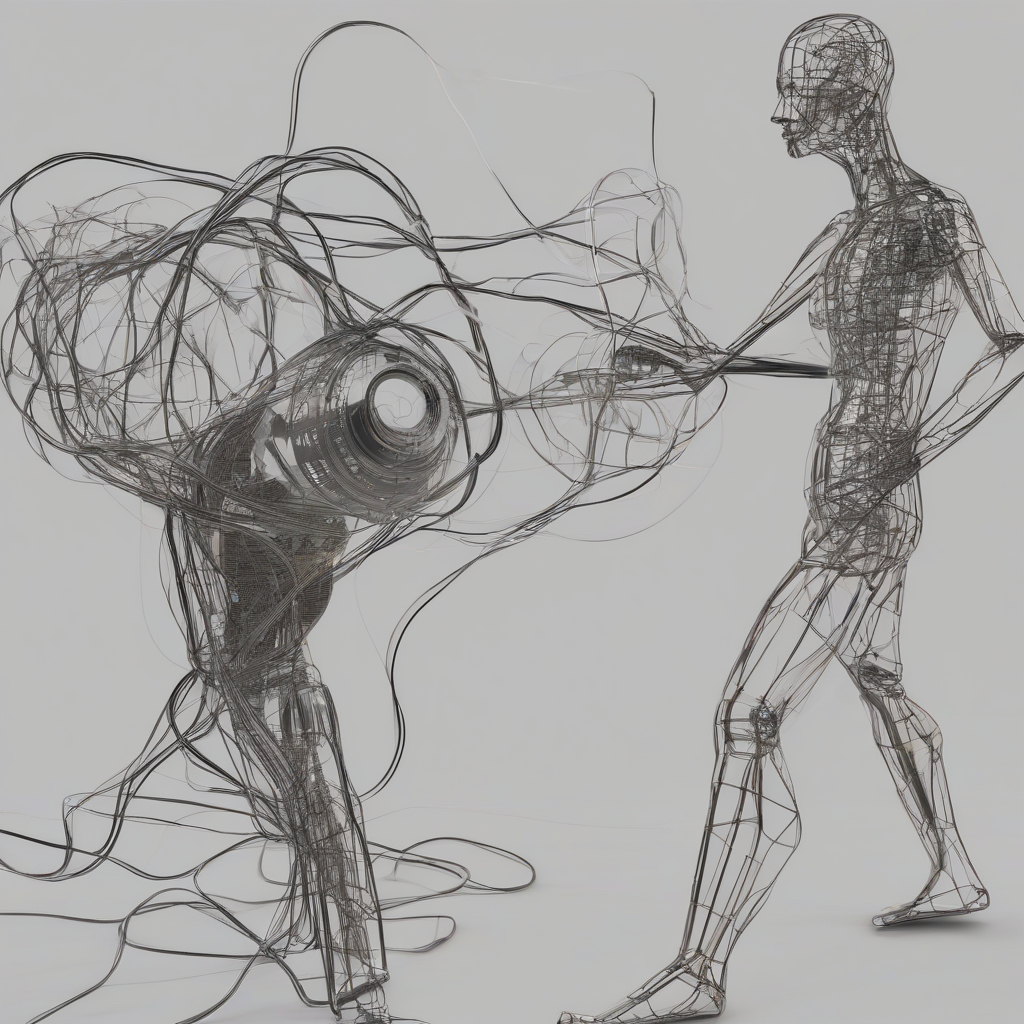Unveiling the World of Wi-Fi Services: A Comprehensive Guide
Wi-Fi, a ubiquitous technology, has revolutionized the way we connect and interact with the digital world. This comprehensive guide delves into the intricacies of Wi-Fi services, exploring various aspects from technology to applications and challenges.
Understanding Wi-Fi Technology
Wi-Fi, short for Wireless Fidelity, is a family of wireless networking technologies based on the IEEE 802.11 standard. It utilizes radio waves to transmit data between devices, enabling seamless connectivity without the need for physical cables.
- Frequency Bands: Wi-Fi operates on different frequency bands, primarily 2.4 GHz and 5 GHz. The 2.4 GHz band offers better range but suffers from more interference, while the 5 GHz band provides higher speeds but with reduced range.
- Standards: Several Wi-Fi standards exist, each offering improved speed, range, and features. Common standards include 802.11a, 802.11b, 802.11g, 802.11n, 802.11ac, and the latest 802.11ax (Wi-Fi 6) and 802.11be (Wi-Fi 7), each representing a significant advancement in performance.
- Protocols: Wi-Fi relies on various protocols to ensure reliable data transmission. These include TCP/IP for data transfer, DHCP for IP address assignment, and WPA2/WPA3 for security.
- Infrastructure: A typical Wi-Fi network consists of a wireless router or access point (AP) that broadcasts a wireless signal, and client devices (laptops, smartphones, tablets) that connect to this signal.
Types of Wi-Fi Services
Wi-Fi services are available in various forms, catering to different needs and contexts.
- Home Wi-Fi: This is the most common type, providing internet access within a residential area. Home Wi-Fi networks typically utilize a router connected to a broadband internet connection.
- Public Wi-Fi: Offered in public spaces like cafes, airports, and libraries, public Wi-Fi provides convenient internet access to users. Security concerns are often associated with public Wi-Fi, as it is generally less secure than home Wi-Fi.
- Enterprise Wi-Fi: Businesses utilize enterprise-grade Wi-Fi networks to provide internet access and internal network connectivity to employees and guests. These networks often feature advanced security measures and management capabilities.
- Mobile Hotspot: Smartphones and other mobile devices can act as mobile hotspots, creating a Wi-Fi network that other devices can connect to. This allows users to share their mobile internet connection with other devices.
- Mesh Wi-Fi: Designed to overcome coverage limitations in larger homes or buildings, mesh Wi-Fi systems utilize multiple interconnected access points to create a seamless and expansive network.
- Wi-Fi Calling: This service allows users to make and receive calls over a Wi-Fi network, bypassing traditional cellular networks. This is particularly useful in areas with poor cellular coverage.
Choosing a Wi-Fi Service
Selecting the right Wi-Fi service depends on various factors, including your needs, budget, and technical expertise.
- Speed: Consider the internet speed required for your activities. Streaming high-definition video or online gaming demands significantly higher speeds than basic web browsing.
- Coverage: Ensure the Wi-Fi service provides adequate coverage for your entire home or workspace. Factors like building materials and interference can affect Wi-Fi range.
- Security: Choose a Wi-Fi service with strong security measures, such as WPA3 encryption, to protect your data from unauthorized access.
- Reliability: Select a provider with a reliable network infrastructure, minimizing outages and ensuring consistent connectivity.
- Cost: Compare prices from different providers to find a service that fits your budget.
- Customer Support: Consider the level of customer support offered by the provider. Reliable support can be crucial in case of technical issues.
Wi-Fi Security
Securing your Wi-Fi network is crucial to protecting your data and preventing unauthorized access.
- Strong Passwords: Use a strong, unique password for your Wi-Fi network, incorporating a mix of uppercase and lowercase letters, numbers, and symbols.
- WPA3 Encryption: Utilize the latest WPA3 encryption standard for enhanced security.
- Firewall: Enable the firewall on your router to block unauthorized access attempts.
- Regular Updates: Keep your router’s firmware updated to patch security vulnerabilities.
- Guest Network: Create a separate guest network to provide internet access to visitors without granting them access to your main network.
- MAC Address Filtering: Restrict access to your network based on MAC addresses, allowing only authorized devices to connect.
Troubleshooting Wi-Fi Issues
Experiencing Wi-Fi problems? Here are some common troubleshooting steps:
- Restart Your Router and Devices: A simple reboot can often resolve temporary connectivity issues.
- Check Your Internet Connection: Ensure your internet service provider is functioning correctly.
- Check for Interference: Metallic objects, microwaves, and other electronic devices can interfere with Wi-Fi signals.
- Optimize Router Placement: Position your router in a central location, away from obstacles.
- Update Router Firmware: Outdated firmware can contain bugs that affect performance and security.
- Check for Network Congestion: Too many devices connected to the network can slow down speeds.
- Contact Your Internet Service Provider: If the problem persists, contact your ISP for assistance.
Future of Wi-Fi Services
Wi-Fi technology continues to evolve, promising faster speeds, improved coverage, and enhanced features.
- Wi-Fi 6E: Utilizing the 6 GHz band, Wi-Fi 6E offers greater bandwidth and reduced interference.
- Wi-Fi 7: The next generation of Wi-Fi promises even faster speeds and lower latency.
- Li-Fi: An emerging technology that uses light waves to transmit data, offering potentially higher speeds and security than Wi-Fi.
- Increased Integration: Expect greater integration of Wi-Fi with other technologies, such as smart home devices and the Internet of Things (IoT).
Wi-Fi and the Internet of Things (IoT)
Wi-Fi plays a crucial role in connecting the ever-growing number of IoT devices.
- Smart Home Devices: Wi-Fi enables communication between smart home devices, such as smart speakers, lighting systems, and security cameras.
- Wearable Technology: Many wearable devices rely on Wi-Fi for data synchronization and communication.
- Industrial IoT: Wi-Fi is used in industrial settings to connect machines and sensors, enabling real-time monitoring and control.
- Challenges: The increasing number of IoT devices connected to Wi-Fi networks presents challenges in terms of network capacity and security.
Wi-Fi and its impact on various sectors
Wi-Fi’s impact extends far beyond home and office use, transforming numerous sectors.
- Healthcare: Wi-Fi enables telehealth, remote patient monitoring, and improved communication within hospitals and clinics.
- Education: Wi-Fi facilitates online learning, access to educational resources, and collaboration among students and educators.
- Retail: Wi-Fi provides convenient internet access for customers and supports point-of-sale systems and inventory management.
- Transportation: Wi-Fi is becoming increasingly prevalent in public transportation, offering passengers internet access during their commute.
- Hospitality: Hotels and other hospitality businesses use Wi-Fi to provide internet access to guests, enhancing their overall experience.
Addressing Wi-Fi Challenges
Despite its widespread adoption, Wi-Fi faces several challenges.
- Security Vulnerabilities: Wi-Fi networks can be vulnerable to security breaches if not properly secured.
- Interference: Wi-Fi signals can be susceptible to interference from other electronic devices.
- Coverage Limitations: Wi-Fi range can be limited, especially in larger buildings or areas with obstacles.
- Scalability: Managing large Wi-Fi networks with numerous devices can be challenging.
- Energy Consumption: Wi-Fi devices can consume significant amounts of energy.
Conclusion (omitted as per instructions)